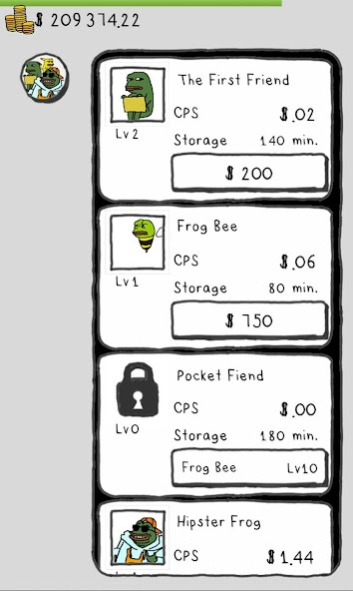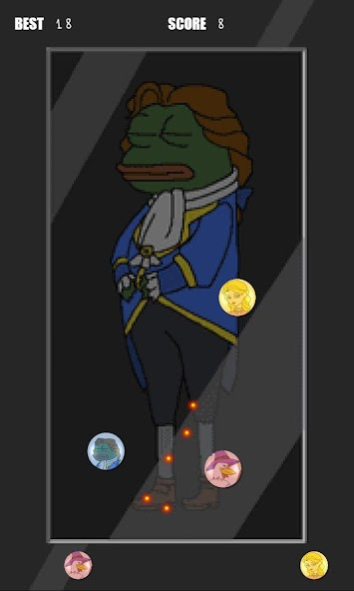Frogs EveryWear 1.0.1
Paid Version
Publisher Description
** Frogs Everywear Key Features :
- Ad Free version & All the mini games are unlocked.
- Coin making with Android Smart Watch.
- With Neurosky devices, you can play game without any movement~!
** How to play Frogs Everywear
1) Fast touch on the screen.
2) Shakes your hand with wearing Android Smart Watch.
3) Concentrate on the screen with wearing Neurosky devices.
** Frogs Dance: good fun for everyone.
Discovered the most crazy frog fun game, which gives you another crazy purpose to smile with friends.
You will be in charge of the crazy frog, and your funny mission is Change & upgrade variety of frog wears, Recruit crazy frog friends to gather coins without touch.
And in finally have a night party with frogs friends. Dance india to the beats. Feel the high fever of coins.
** Feel the enjoyment with this toddler frog casual game.
Not everyone wants to get wrapped up the latest epic however; sometimes you just want to play frogs games! That means you don’t want to be wrapped up in a massive story, and you just want to play a crazy funniest game, So Crazy Frogs Dance is your great choice.
For more information: Game guide http://www.issue.co/2015/12/frogs-faq-game-guide.html
About Frogs EveryWear
Frogs EveryWear is a paid app for Android published in the Arcade list of apps, part of Games & Entertainment.
The company that develops Frogs EveryWear is ALAMOS. The latest version released by its developer is 1.0.1.
To install Frogs EveryWear on your Android device, just click the green Continue To App button above to start the installation process. The app is listed on our website since 2016-05-27 and was downloaded 11 times. We have already checked if the download link is safe, however for your own protection we recommend that you scan the downloaded app with your antivirus. Your antivirus may detect the Frogs EveryWear as malware as malware if the download link to co.issue.frogswear is broken.
How to install Frogs EveryWear on your Android device:
- Click on the Continue To App button on our website. This will redirect you to Google Play.
- Once the Frogs EveryWear is shown in the Google Play listing of your Android device, you can start its download and installation. Tap on the Install button located below the search bar and to the right of the app icon.
- A pop-up window with the permissions required by Frogs EveryWear will be shown. Click on Accept to continue the process.
- Frogs EveryWear will be downloaded onto your device, displaying a progress. Once the download completes, the installation will start and you'll get a notification after the installation is finished.